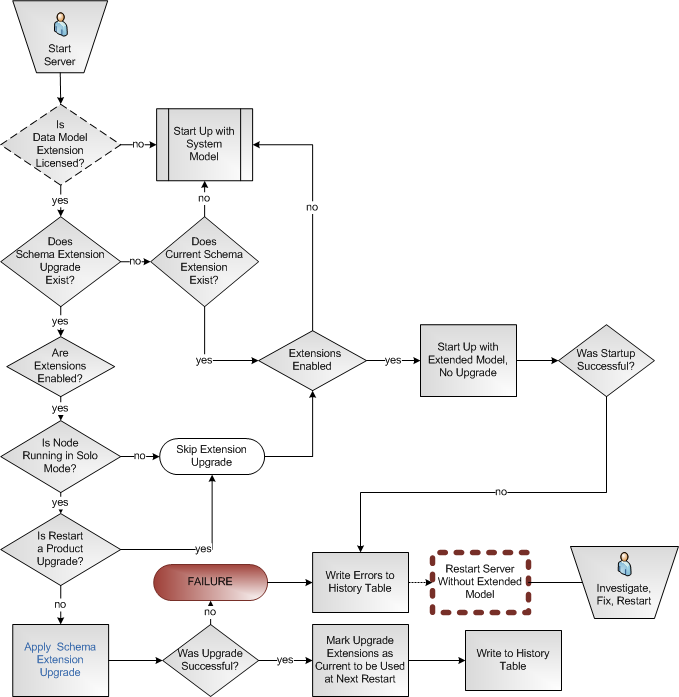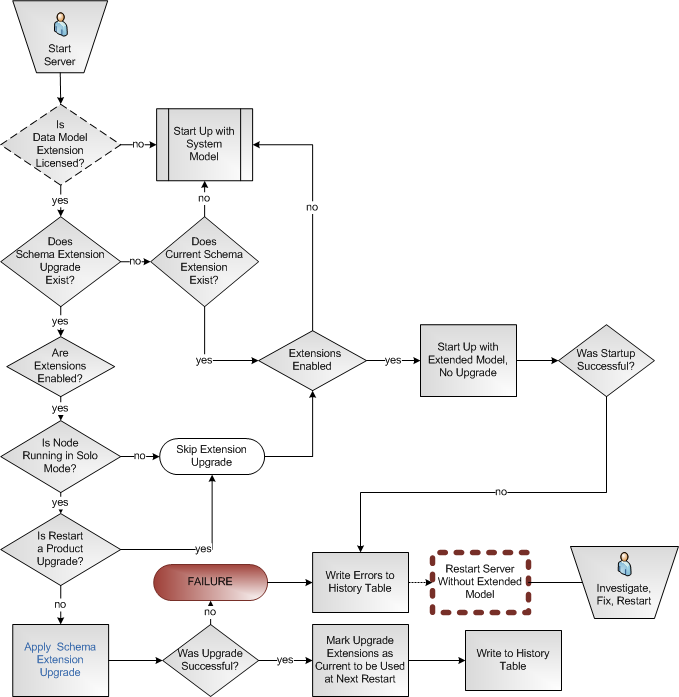
When you restart N4, the system checks for any new enabled schema extensions. If they exist, N4 is running in solo mode, and the restart is not an upgrade, the system tries to apply any schema extension changes. If N4 applies all extensions successfully, it marks the extensions as current and writes them to the history table for use at the next startup. However, if a failure occurs, N4 writes any errors to the history table and restarts without schema extensions. In this case, you must investigate the problem, fix it, and restart again. The figure illustrates the startup sequence.
The Persistence System Events view (on page 1) records every application startup. When N4 is back up and running, you can check the Session Factory view, which lists all entities currently available in the Java virtual machine (JVM), to confirm that all new entities have been loaded. For more information, see Testing data model extensions (on page 1).